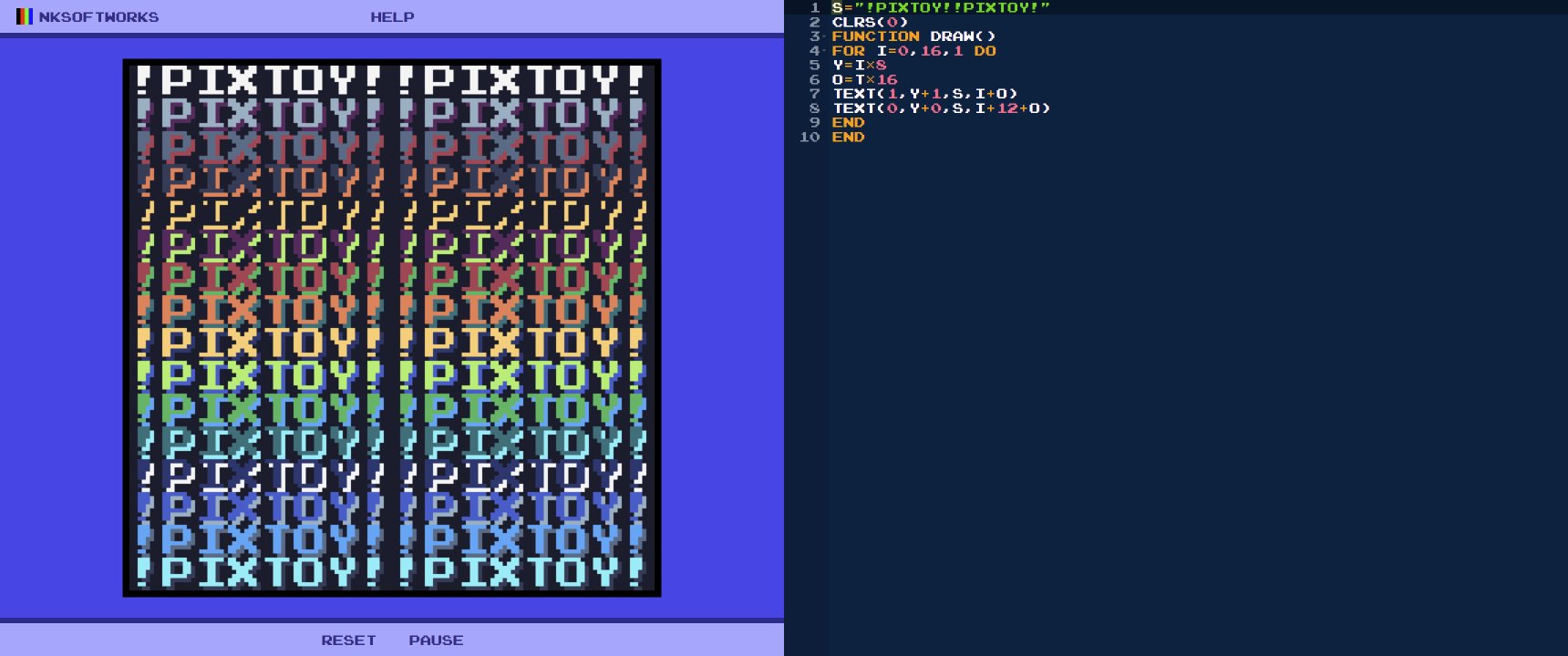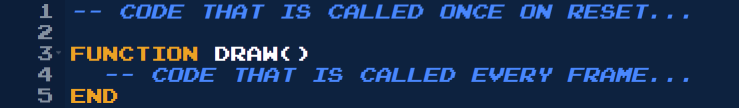Getting Started
This document will walk-through what PIXTOY is and how to get started using it! Further
below is a detailed reference outlining all of the
globals and functions available in PIXTOY.
Overview
To get started, PIXTOY is a fun and simple web toy for creating miniature pixelated graphics
effects using the Lua
programming language. The app exposes a small set of simple primitive drawing functions,
as well as some other utility functions (maths, bitwise ops, etc.) to allow for the creation
of these effects. This guide will not explain the Lua programming language, as it is outside
of the scope of this document. However, if you wish to learn, we recommend checking out the
official Lua Getting
Started page for that! It is a very simple language (especially in the context of PIXTOY)
and very fun to learn and use.
Website Layout
When you first arrive at the PIXTOY homepage you will be greeted with a screen that looks
somewhat like this:
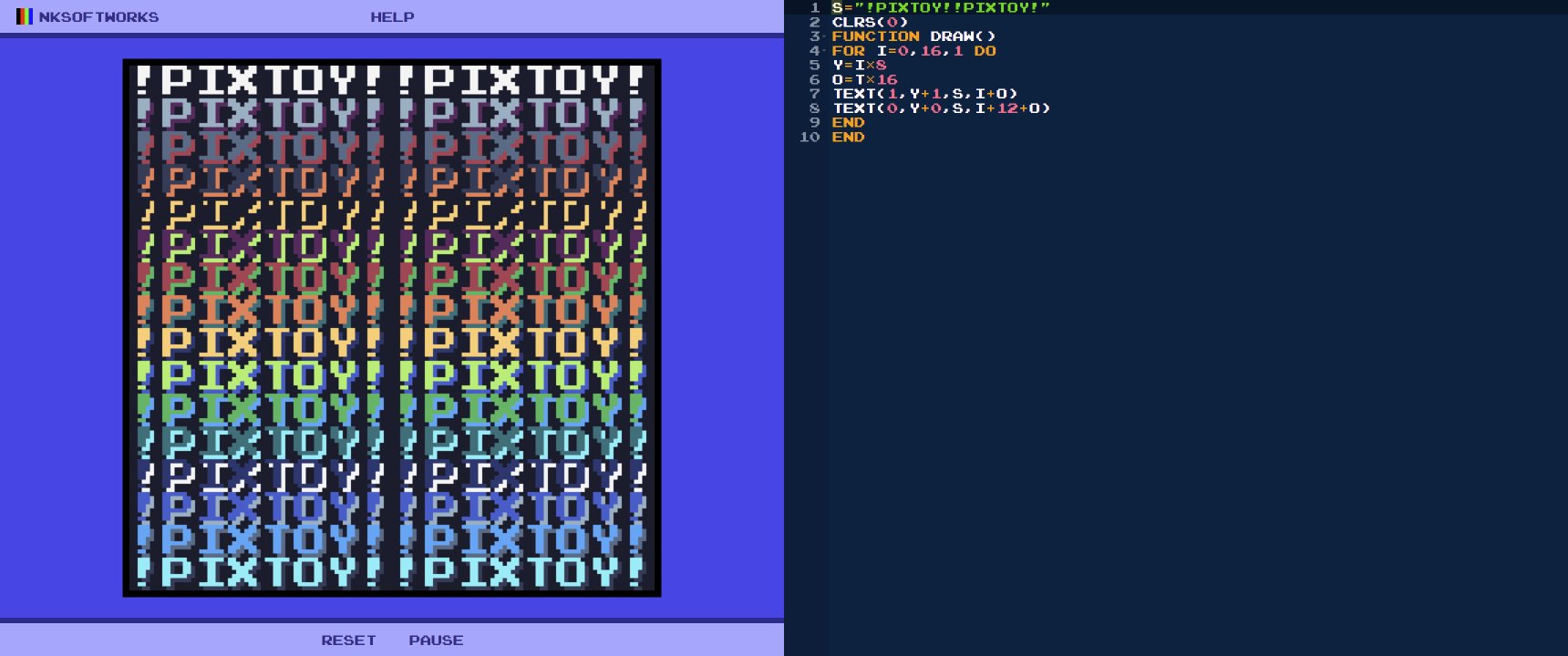
This is where you will be developing your PIXTOY creations! On the right is the text editor
that is used to write the Lua code for the program. On the left is the screen that will show
the output of your app. Above and below are control bars containing various actions; the top
bar contains navigation links, and the bottom bar contains controls for the PIXTOY app. The
start/pause button, as the name implies, can be used to control the playback of your app in
case you want to pause or resume it at anytime. The reset button will rebuild the code, with
any changes you've made, and restart the program from the beginning.
Get familiar with this workspace and play around with the buttons, once you're ready we can
start writing some actual code!
Program Structure
Here is a breakdown of the basic structure of a PIXTOY program:
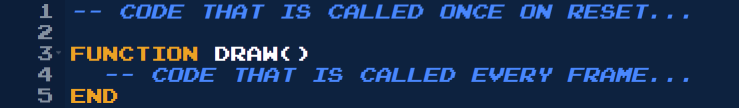
Neither of these components are mandatory, you could write a program that just runs through
once to draw a scene and does not need a DRAW function; or you could write a program that
only uses a DRAW function and never has any startup code - it's entirely up to you!
It is worth nothing that, unlike normal Lua, PIXTOY does not care about case-sensitivity,
this is done to make things a bit simpler (and because the font of PIXTOY, Emulogic, is all
uppercase anyway).
Color Palette
PIXTOY has a number of drawing functions available for creating interesting visuals, all of
these functinos do not take in colors how you might expect. For example calling CLRS to clear
the screen with a value of 6 will result in the screen being filled with this green color:

Why is this? It is because PIXTOY uses a color palette! There are 16 unique colors available
in PIXTOY, each mapping to a number from 0-15, you can use these different colors in any of
the draw functions by simply passing in the associated number. Here is a handy reference of
all the colors in PIXTOY and what numbers they map to:

It's worth mentioning that the palette used by PIXTOY is
Sweetie 16 by
Grafxkid!
API Reference
Globals
Contains the width of the screen in pixels (always 128).
Contains the height of the screen in pixels (always 128).
Return the total elapsed time in seconds since the program started.
Returns the delta time for the current draw frame.
Drawing
clrs(c)
Arguments
| c |
clear color (palette index 0-15) |
Returns
Description
Clears the entire screen with the specified color.
pset(x,y,c)
Arguments
| x |
x coordinate |
| y |
y coordinate |
| c |
pixel color (palette index 0-15) |
Returns
Description
Sets the pixel at x,y to the specified color.
pget(x,y) => c
Arguments
| x |
x coordinate |
| y |
y coordinate |
Returns
| c |
pixel color (palette index 0-15) |
Description
Gets the color value at the pixel coordinate x,y.
line(x1,y1,x2,y2,c)
Arguments
| x1 |
start x coordinate |
| y1 |
start y coordinate |
| x2 |
end x coordinate |
| y2 |
end y coordinate |
| c |
draw color (palette index 0-15) |
Returns
Description
Draws a line starting at x1,y1 and ending at x2,y2, in the specified color.
recto(x,y,w,h,c)
Arguments
| x |
x coordinate |
| y |
y coordinate |
| w |
width |
| h |
height |
| c |
draw color (palette index 0-15) |
Returns
Description
Draws a box outline of size w,h at coordinates x,y in the specified color.
rectf(x,y,w,h,c)
Arguments
| x |
x coordinate |
| y |
y coordinate |
| w |
width |
| h |
height |
| c |
draw color (palette index 0-15) |
Returns
Description
Draws a filled box of size w,h at coordinates x,y in the specified color.
circo(x,y,r,t,c)
Arguments
| x |
x coordinate |
| y |
y coordinate |
| r |
radius |
| t |
thickness |
| c |
draw color (palette index 0-15) |
Returns
Description
Draws a circle outline centered at x,y in the specified color.
circf(x,y,r,c)
Arguments
| x |
x coordinate |
| y |
y coordinate |
| r |
radius |
| c |
draw color (palette index 0-15) |
Returns
Description
Draws a filled circle centered at x,y in the specified color.
text(x,y,t,c)
Arguments
| x |
x coordinate |
| y |
y coordinate |
| t |
text |
| c |
draw color (palette index 0-15) |
Returns
Description
Draws the desired text starting at x,y in the specified color. Use the
special character '\n' to insert new lines and the special character '\t'
to insert tabs (tabs are output with a width of two characters).
Math
abs(x) => y
Arguments
Returns
Description
Returns the absolute value of the argument x.
acos(x) => y
Arguments
Returns
Description
Returns the arc cosine of the argument x.
asin(x) => y
Arguments
Returns
Description
Returns the arc sine of the argument x.
atan(y[,x]) => z
Arguments
| y |
the y coordinate |
| x |
the x coordinate |
Returns
Description
Returns the arc tangent of y/x. If the optional x parameter is not
provided then the x value is automatically filled in equal to 1.
round(x) => y
Arguments
Returns
Description
Returns the result of rounding x to the nearest whole number. If the
decimal portion of x is less than 0.5 then the value will be rounded
down otherwise the value will be rounded up.
ceil(x) => y
Arguments
Returns
Description
Returns the result of rounding x up to the nearest whole number.
floor(x) => y
Arguments
Returns
Description
Returns the result of rounding x down to the nearest whole number.
deg(r) => d
Arguments
Returns
Description
Converts the radians value r to the equivalent value in degrees.
rad(d) => r
Arguments
Returns
Description
Converts the degrees value d to the equivalent value in radians.
exp(x) => y
Arguments
Returns
Description
Calculates the base-e exponential of the value x.
fmod(n,d) => r
Arguments
| n |
numerator |
| d |
denominator |
Returns
Description
Returns the remainder of the operation n/d.
modf(x) => i,f
Arguments
Returns
| i |
integeral part of x |
| f |
fractional part of x |
Description
Splits x into its separate integral and fractional components.
log(x) => y
Arguments
Returns
Description
Calculates the base-e logarithm of the value x.
min(a,b) => c
Arguments
| a |
first number |
| b |
second number |
Returns
| c |
smallest of the two arguments |
Description
Takes in arguments a,b and returns the smaller of the two values.
max(a,b) => c
Arguments
| a |
first number |
| b |
second number |
Returns
| c |
largest of the two arguments |
Description
Takes in arguments a,b and returns the larger of the two values.
sqrt(x) => y
Arguments
Returns
Description
Calculates the square root of the value x.
cos(x) => y
Arguments
Returns
Description
Returns the cosine of the argument x.
sin(x) => y
Arguments
Returns
Description
Returns the sine of the argument x.
tan(x) => y
Arguments
Returns
Description
Returns the tangent of the argument x.
clamp(x,l,u) => y
Arguments
| x |
value to clamp |
| l |
lower bound |
| u |
upper bound |
Returns
Description
Returns the value of x clamped within the lower and upper bounds. If x
is greater than the upper bound, then h is returned. If x is lower than
the lower bound then l is returned. Otherwise x is returned unchanged.
Random
seed([x])
Arguments
Returns
Description
Calculates a new random number generation seed. If x is provided then
that value becomes the new seed. If no arguments are provided then the
current time is used as the new seed value.
rand([x[,y]]) => z
Arguments
| x |
lower/upper bound |
| y |
upper bound |
Returns
Description
Generates a new random number within the specified range. If no arguments
are provided then a random value between 0 and the maximum random value
will be generated. If just x is provided then a random number will be
generated between 0 and x. If x,y is provided then a random number will
be generated between x and y.
Bitwise
band(a,b) => c
Arguments
| a |
first integer number |
| b |
second integer number |
Returns
Description
Takes the arguments a,b and returns the result of performing the
bitwise AND operation on the two values. Both arguments are expected to
be integers, if either is not their decimal value will be truncated.
bor(a,b) => c
Arguments
| a |
first integer number |
| b |
second integer number |
Returns
Description
Takes the arguments a,b and returns the result of performing the
bitwise OR operation on the two values. Both arguments are expected to
be integers, if either is not their decimal value will be truncated.
bxor(a,b) => c
Arguments
| a |
first integer number |
| b |
second integer number |
Returns
Description
Takes the arguments a,b and returns the result of performing the
bitwise XOR operation on the two values. Both arguments are expected to
be integers, if either is not their decimal value will be truncated.
bnot(x) => y
Arguments
Returns
Description
Takes the argument x and returns the result of performing the bitwise
NOT operation on the value. The argument is expected to be an integer,
if it is not then its decimal value will be truncated.
Misc
chr(x) => c
Arguments
Returns
| c |
character representation of x |
Description
Converts the ASCII code x to its character representation and returns it.